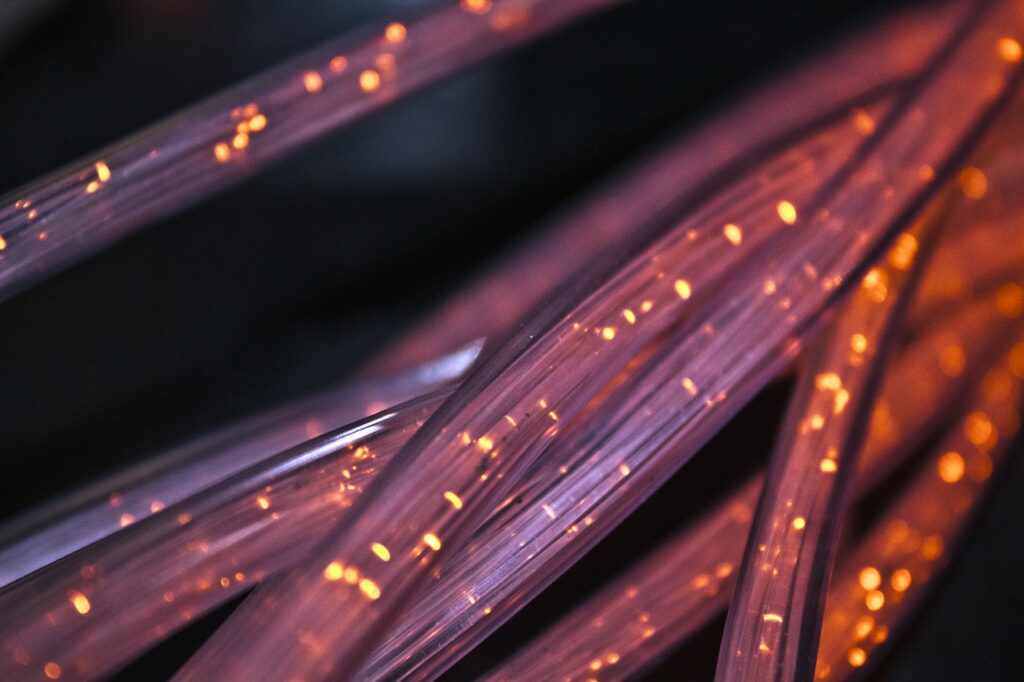Small businesses, freelancing and startups are launching daily. A combination of the pandemic, faster broadband and the urge to go your own way is driving a surge in new enterprise, which is great news!
If you’re planning to set up your own business, connectivity is going to be key. Nothing happens without fast communication between you and your clients and broadband is at the centre of all that.
Which is what this guide is all about. It will outline the key considerations you need to make when considering business broadband.
How much money do you lose from slow or unreliable broadband?
According to a recent study by easyNetworks, 1 in 5 UK businesses suffer from an unreliable internet connection and an average of 38 hours per year per employee is lost because of slow connections.
More importantly, businesses lose around £11 billion per year to poor internet connections!
If you don’t want to be one of those statistics, read on.
Residential vs a business broadband
First, let’s cover why you should use business broadband rather than a cheaper residential contract. They will both likely use the same connection, so why pay more?
Priority traffic – Most business broadband contracts get priority traffic, which means less chance of slowing down at peak times. If you live somewhere busy with a lot of internet users, you’ll notice your broadband speeds slow during peak hours. Business broadband contracts can avoid that.
Better routers – Depending on your provider, you may get a better router as a business customer. That could mean better security, more Ethernet connections, faster or stronger WiFi and perhaps other features too.
Network level security – Some business broadband contracts add an extra layer of security such as DDoS protection, network firewall and other security features.
SLAs – If something goes wrong with a residential line, the provider will make repairs on a ‘best endeavour’ basis. That means when they have the time or engineers to fix it. Business broadband will have a specific SLA, ‘fix within 24 hours’ or something similar, which has obvious benefits.
Customer service – The customer service teams for business customers are usually more helpful, more experienced and better trained than residential customer services. If you have ever had to contact your provider, you’ll know how useful that can be!
24/7 support – As well as better trained staff, many business broadband contracts will offer 24/7 support. If not full 24/7 coverage, it will cover more hours than residential contracts, including weekends.
Terms and conditions – While we know of no provider that would enforce strict contract terms, running a business using a residential connection may be against the terms of that contract. Check the small print to be sure.
What connection should I get for my business?
To make sure you get the right broadband for your needs, you should first assess your needs.
- How many employees will be using your connection?
- What’s the intended use?
- What’s available at your location?
Broadband users and use
The number of employees will help direct your broadband search.
If it’s just you, and you just need internet for checking email orders or for VoIP, your broadband needs will be modest.
If you have staff who will be using cloud applications, using VoIP or video conferencing and sharing files, your broadband needs will be more substantial.
As a general rule, we would recommend a minimum of 35Mbps connection if you’re a BT Openreach user (Sky, TalkTalk and others) or 50Mbps if you’re in a Virgin Media area 50Mbps is also the entry-level speed of many Fibre To The Premises providers, so you can get a dedicated fibre link even if you don’t need gigabit speeds.
Even if you’re only using the internet to keep up with customers, you need a minimum capacity to ensure you always have bandwidth available to do business.
We suggest using these minimums when performing a postcode search for broadband alongside your individual needs. Enter your postcode to compare what deals are available to your business.
More employees or more intensive internet use = faster broadband.
Fewer users or less intensive internet use = better features or lower cost.
Larger organisations, or those who require very fast and/or very reliable connectivity, will likely benefit from leased lines. These are high-end services that are outside the scope of this guide, and if this is something you’re interested in then it would be worth employing the services of a business network expert.
For more information, read Broadband Genie’s guide to fibre broadband.
Always have a backup
While broadband is fairly reliable, this is your business so you need to protect yourself.
That means having a backup connection in case your primary broadband goes down. You may have a 24-hour SLA on line fixes, but if your router stops working, you still have to wait a few days for a new one to be sent to you.
That could be catastrophic for a business.
This is why you need a plan B.
Some routers now come with 4G or 5G backup for just this type of situation. If the router loses the broadband connection, it automatically switches to mobile broadband to maintain connectivity.
You can also tether your phone to a laptop and use that temporarily. You will need to watch your data use unless you have unlimited data though!
If your connection is inherently unreliable, insist on the provider providing a permanent fix. You should also consider using a dedicated mobile broadband connection as a backup.
If that isn’t a viable option, consider BT FON, an open network of WiFi hotspots spread across the country. You do have to pay for access but can be a useful backup solution.
Otherwise, as a last resort, find a local coffee shop with WiFi or go to your local library. Both should have a decent connection for you to keep in contact with customers until your connection is restored.
However, these two options are only really viable for sole traders or very small businesses. If you have employees and expect them to continue working in the event of an outage, then this is something you’ll have to account for with official policies and business continuity plans.